Read in English
বাংলায় পড়ুন
There are many reasons for the speed reduction of the Computer. Some of these are discussed here.
Process to fast a slow computer:
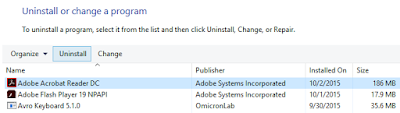
1. Uninstall the unused program:
To remove thওse click on Start icon → Control Panel → Programs and Features. See the list from top to below uninstall the program which is't necessary.
If you are unsure about what to keep and what to remove. then Use it (PC Decrapifier). A free software that lets you know what is needed and what is not needed.
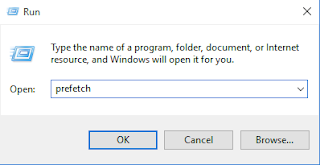
2. Delete Temporary Files:
Temporary files are created based on the daily work, Which reduces the speed of your PC. Today, most of us use the Internet for various purposes. As a result, use of the Internet browser history and cookies are stored in the Internet which is another reason for the reduction in the speed of the PC.
To clean these temporary files click on Run (From your PC's start Icon). And type the keywords below and click OK. a folder will appear remove or delete all the files from the folder.
example: %Temp%, Temp, Prefetch, recent
Besides, remove the accumulated Internet browser history and cookies. which will help to increase the speed of your PC.
To clean these temporary files click on Run (From your PC's start Icon). And type the keywords below and click OK. a folder will appear remove or delete all the files from the folder.
example: %Temp%, Temp, Prefetch, recent
Besides, remove the accumulated Internet browser history and cookies. which will help to increase the speed of your PC.

3. Install a Solid State Drive:
hard-drive's many space to be filled is the biggest cause of the slow speed of your PC. Usage a Solid State Drive Flash Memory Considerably increases the speed of the PC while turned on, it can read data much faster.

4. Get more hard drive storage:
If your hard drive is full it will reduce the speed for your PC, though you remove your temporary files every day. If you are using the system to the processor-heavy tasks, For example, if you record a video a large hard drive will be required. Now 1 terabyte of storage of Mega Drive is available. Which is good for HD movie.
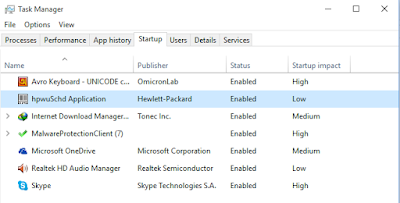
5. Unnecessary Startup apps Off:
When the PC is turned on, some programs started to run automatically in the background. For example: Avro, Skype and so on. This program uses the PC's memory. If you do not need these you can stop it easily.
For this click on run (From your PC's start Icon). Type msconfig A box will appear. Above all, startup tab list will be available, which become launched when the pc is turn on. Which is not needed disable it by selecting disable.
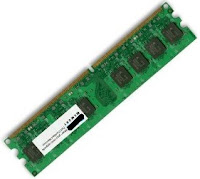
6. Add more Ram (Random Access Memory):
Random Access Memory is temporary storage memory used by the computer. If the ram size is lower, PC's speed will be lower. If you do not have enough RAM, your computer will be slowing down and Many commands will hang up the PC. By adding additional RAM PC speed and hangs problem can be solved.
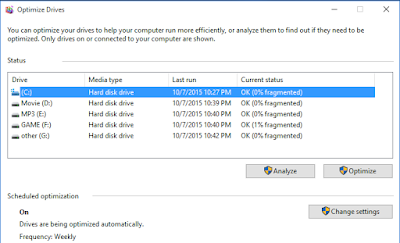
7. Run Disk Defragment:
Words seem to be complicated, It's basically a perfect way to configure. It is how to store information on your hard drive for maximum efficiency.
First, go to My Computer. Right click on any drive, select Properties from the inside of tools. there will be an option Defragment Now.
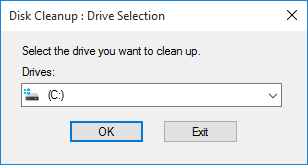
8. Run Disk Cleanup:
In addition, Windows has a built-in tools called Disk Clean Up. It search through the system for unnecessary large files. For example, temporary Internet files, the program installer, and the other ....
To use the tools click on the Start Icon → All Programs → Accessories → System Tools → Disk Cleanup.

9. Anti-virus :
Use a good quality anti-virus which will fix the speed of your PC Including full security of your PC. After installing anti-virus update it at least once a week. To stay safe from viruses and spy-ware there is no alternative of a good anti-virus. Currently on the market there are many anti-virus So choose carefully the best anti-virus. From here, you can get help for anti-virus:
http://www.pcmag.com/article2/0,2817,2372364,00.asp
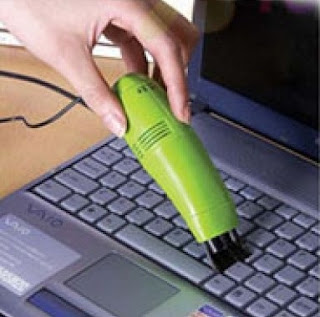
10. Use a mini vacuum cleaner:
Vacuum or dust is act as an one type of computer enemy. Because it prevents the flow of air inside As a result, the computer temperature goes down. If the computer becomes heated then Its efficacy becomes low.
If you do not clean your PC for a few days when you open your PC you will see the amount of dust accumulation.
To clean the dust inside use a mini vacuum cleaner which will give you a good result. But the PC should be stopped for at least 30 minutes then and should be kept separate from the main connection. Have to work carefully.
besides, you can use it to clean your laptop or keyboard dust.
( Post will be updated on the basis of comments......)




