Read in English
বাংলায় পড়ুন
In Facebook video's are automatically launched on news Feed. It becomes irritating to many. For this reason, most of the time the PC hangs. In addition, those who use internet by buying megabytes they become worried about if the MB come to an end quickly. If you want you can keep it off let's see the step's:
Step-1: Go to the Facebook News Feed, Click on Settings from Drop-down menu (Like below image).
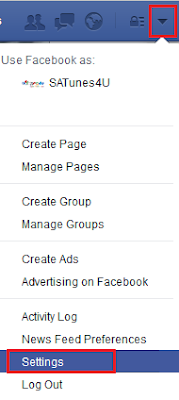
Step-2: Then Click on video's From the left sidebar. Select Off from Auto play Videos.
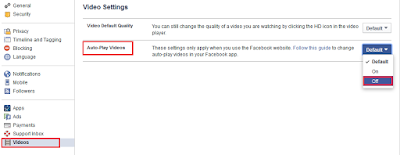
Android users Open the Facebook app , Go to App Settings, Go to the bottom Select Off from "Videos Play Automatically".
Method to stop auto-play video's in Facebook:
Step-1: Go to the Facebook News Feed, Click on Settings from Drop-down menu (Like below image).
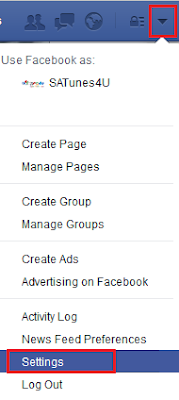
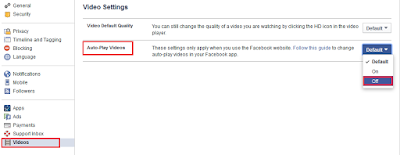
Step-3: Auto-play video will be closed.
Let's see how to do the work on Android:
Android users Open the Facebook app , Go to App Settings, Go to the bottom Select Off from "Videos Play Automatically".
Let's see how to do the work on i OS:
Open the Facebook app, Go to the bottom of the screen, Click on setting's from inside the More Button. Find Video Option, Finally, select Off from auto play.




